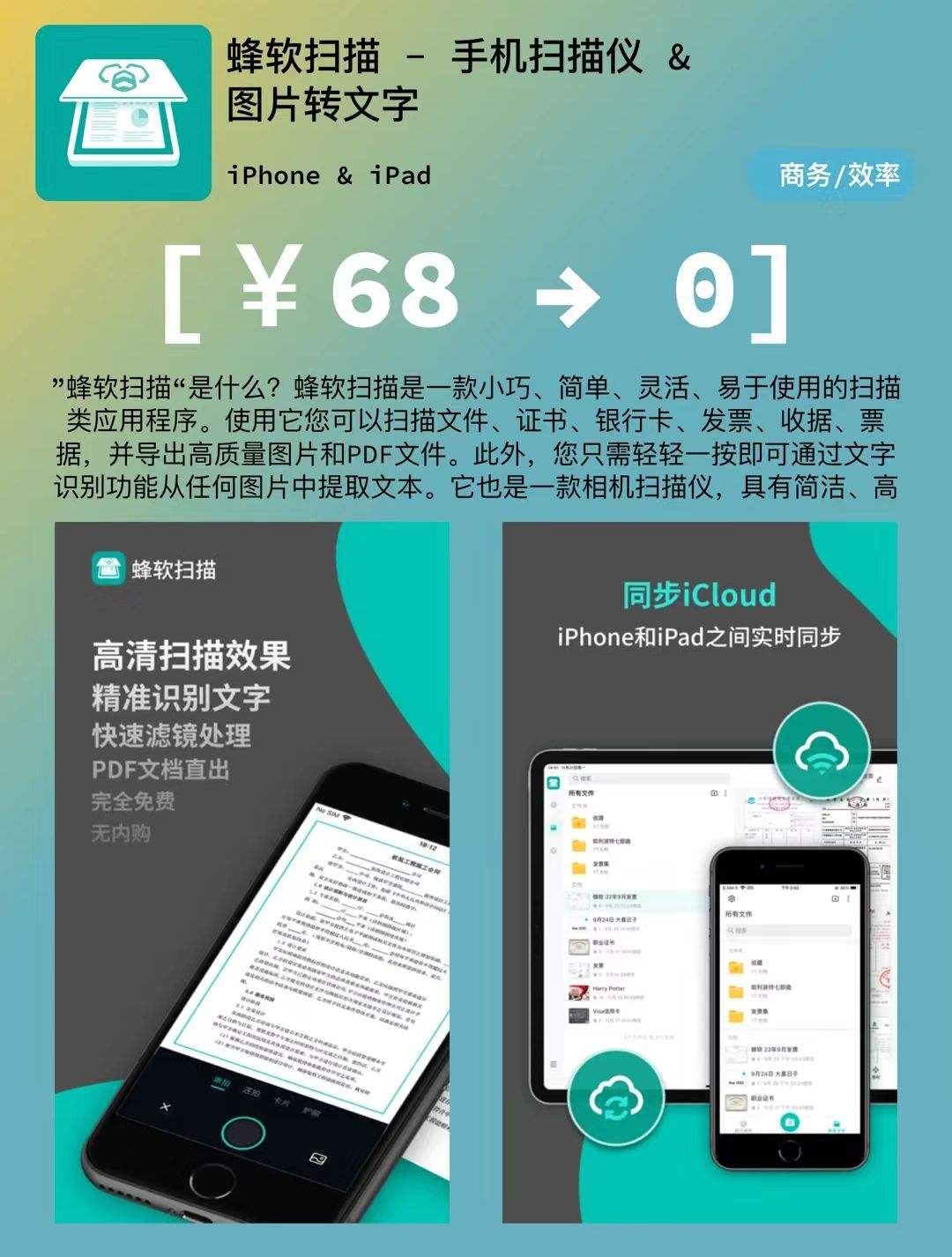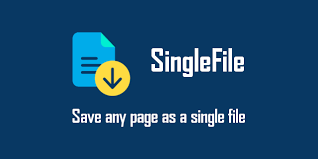服务器DDwindows 10一键脚本
如果您的VPS运行Debian系统,并希望安装和激活Windows Server 2016 64位精简版,您可以按照以下步骤进行:
安装Windows Server
使用以下命令下载和安装Windows Server 2016 64位精简版:
wget --no-check-certificate -qO InstallNET.sh 'https://sunpma.com/other/oss/InstallNET.sh' && bash InstallNET.sh -dd 'https://oss.sunpma.com/Windows/Win_Server2016_64_Administrator_nat.ee.gz'
安装过程大约需要20分钟左右。
远程连接
安装完成后,您可以使用远程桌面连接到Windows Server。
激活Windows
一旦连接到Windows Server,请依次执行以下命令以激活Windows:
slmgr /skms kms.sunpma.com
slmgr /ato
slmgr /xpr
完成上述步骤后,您的Windows Server应该已成功安装并激活。


版权声明:
作者:阿不
链接:https://sharebits.link/?p=247
文章版权归作者所有,未经允许请勿转载。
THE END